Precision, Control, and the feel-good factor.RollerMouse Pro2 is an ergonomic mouse alternative designed for you, not your computer. It sits below your keyboard, eliminating the need to reach for the mouse, which can stress your neck, shoulders, elbows, and wrist. RollerMouse Pro2 allows you to work safer, faster, and more comfortably.
A better way to workWork safer and faster.Less physical strain and improved precision help you work more efficiently.
T
wo is better than one.Using both hands helps avoid discomfort and prevent pain by varying your position.
Get in an ergonomic position.Everything you need placed right in front of you.
 Key functions
Key functionsPopular and often used functions are in easy reach. This central position reduces unnecessary and harmful micro movements.
1.
The Rollerbar. Roll the bar up, down and sideways to move the cursor. Vary your hand movements with the rollerbar click function.
2.
Copy. Ctrl + C with just one click.
3.
Left click. Use the large left button to left click.
4.
Double click. Get two clicks in one with the ‘one touch’ double click.
5.
Scroll wheel. Move up and down comfortably, middle click, and auto-scroll lock.
6.
Right click. Use the large right button to right click.
7.
Paste. Ctrl + V with just one click.
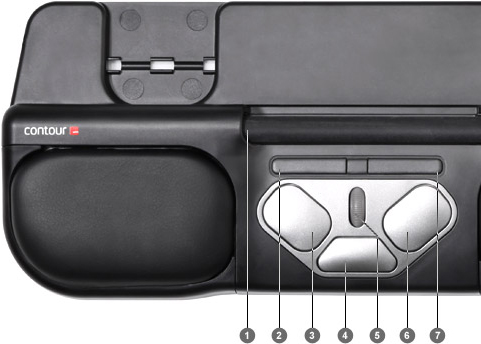 Made for your keyboard
Made for your keyboardUse the keyboard risers to customize the height and angle of your keyboard to find the most comfortable typing position.
Tip: Try to keep your wrists and hands flat in a neutral position. It's the safest working posture for your body.

 Get comfortable
Get comfortableRollerMouse Pro2 allows your arms and hands to rest comfortably in front of you. There is no need to reach to the side, everything you need to control your computer is right in front of you.
Tip: For the most ergonomic working position, RollerMouse Pro2 and keyboard should be placed slightly away from you, so your forearms can rest on the desk.
Two hands are better than oneYou control the cursor by gently moving the rollerbar with your fingertips. You can use both hands and vary your position, which helps avoid discomfort and prevent pain.
Tip: You can use the rollerbar to click and move the cursor.
Quality controlRollerMouse Pro2 offers seven button functions, including the practical 'one touch' double click, copy, and paste. You can also customize between two levels of precision with the flick of a switch (750dpi/1250dpi).
Tip: You can adjust the pressure required to perform a click using the dial underneath the RollerMouse Pro2.
What’s in the box?A. RollerMouse Pro2
B. Manual
C. 2 keyboard risers
 Get even more comfortable with additional wrist rests
Get even more comfortable with additional wrist restsRollerMouse Pro2 comes with an integrated wrist rest, but it can also be fitted with the RollerWave2, our extended wrist rest, to provide even more comfort and additional support for your forearms.
