Award-winning designSolid, sleek and durable aluminum houses our 7SENSES™ tracking technology. Experience unrivaled feel, speed and pinpoint accuracy from one good-looking ergonomic mouse.
 Built-in precision
Built-in precision7SENSES, the new tracking technology inside the rollerbar, provides unmatched cursor precision and control. The sensors, placed inside the bar, protect it from dust and dirt. 7SENSES tracks cursor position, constantly adjusting speed and acceleration to ensure the rollerbar is as central as possible, while intuitively adapting to your pace to decrease micro movements and increase efficiency.
 Effortless control
Effortless controlGet more control and less strain with the bigger and better rollerbar. We've replaced the mechanical mouse click with a virtual click to remove force feedback and reduce the risk of unnecessary strain. The effortless click mechanism combined with the thicker, textured rollerbar allows you to work with maximum precision and comfort.
 RollerMouse DNA
RollerMouse DNARollerMouse, centrally placed in front of your keyboard, eliminates the need to grip or reach for the mouse, which can stress the neck, shoulders, elbows, and wrists. This optimal work zone corrects posture and prevents injury. Use the wrist rest, both hands, and vary your position to avoid discomfort. Simply a better way to work.
 Choose your level of supportWith RollerMouse Red plus or ArmSupport Red
Choose your level of supportWith RollerMouse Red plus or ArmSupport RedIncrease your palm support with RollerMouse Red plus or extend the support through your shoulders and forearm by adding an ArmSupport Red. The latest addition to the RollerMouse Red family, ArmSupport Red, clamps right onto your desk and aligns the upper body to reduce muscle strain in your neck, back, arms and wrists while sitting or standing.
 Easy to use, right away
Easy to use, right awayThe new rollerbar is easier to use and even more precise. The larger surface gives you more control when pointing, rolling or clicking. It adapts to the individual, from professionals using CAD and other advanced design programs to the average user. RollerMouse Red is compatible with Apple OSX, Apple Mac OS 8.1 or newer, Microsoft Windows 7/Vista/XP/ME/98 and comes with a 2-year warranty.
Key functionsA. Rollerbar (for cursor movement)
B. Copy
C. Left-click
D. "One-touch" double-click
E. Cursor speed
F. Scroll wheel
G. Right-click
H. Paste
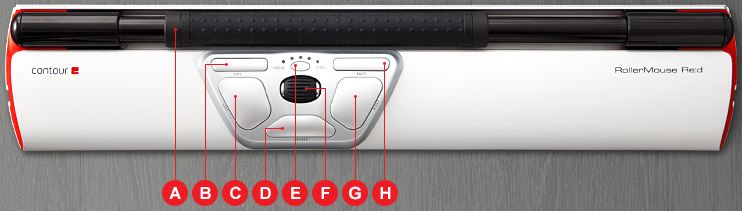 Make it your own
Make it your ownCustomize click force, sound and the way you work.
 Click force
Click forceTo change the click force, press and hold both the E and the B button for two seconds, the LED light will show current click force setting. While continuing to hold button E release button B and use scroll wheel G to change click force setting. Let go of E to select click force setting.
Click volumeTo change the click volume, press and hold both the F and the B button for two seconds, the LED light will show current click volume setting. While continuing to hold button F release button B and use scroll wheel G to change click force setting. Let go of F to select click volume setting.
Technical specificationsType: Central Pointing Device
Cursor control: Rollerbar
Tracking method: Twin-eye laser motion sensor
Cursor speed precision (dpi): 800/1000/1200/1600/2400
Cursor speed selection (dpi): Button selector
Compatibility: PC and Mac
Installation: Plug-and-play
Connection: USB
Driver needed: No
DimensionsWidth: 41 cm
Height: 2.3 cm
Depth: 10 cm
Wrist rest depth: 7.3 cm
Operating systemsMicrosoft Windows 8/7/Vista/XP/ME/98
Microsoft Windows 2008/2003/2000/NT 4.0
Apple OSX, Apple Mac OS 8.1 or newer